As the world goes digital, businesses increasingly depend on remote monitoring and management (RMM) tools to maintain their IT infrastructure. If you are already aware of what RMM is, it is a tool that can empower IT professionals to monitor, manage as well as troubleshoot devices and networks from a very distant infrastructure. However, the day you unleash their full potential is when the real fairy tale begins.
Whether you are dealing with an IT technician, managed service provider (MSP), or a business owner, being able to use RMM tools effectively can help you save time, reduce downtime, and thus improve overall productivity. However, in this blog, we are going to touch upon some advanced tips for popular RMM tools to take your IT game up a notch.
What Is a Remote Monitoring and Management (RMM)?
Before we get into advanced tips, let’s do a quick recap of RMM tools, and why they’re important. RMM software enables IT techs to remotely supervise and administer their clients’ devices, servers, and networks. These tools typically contain the following functionalities:
- Monitoring of devices and servers in real time
- Automated patch management – Software updates
- Troubleshooting to remediate without on-site presence
- Message and alerting to inform IT personnel about problems.
Businesses are looking for productivity at a cost-effective price, and RMM tools are the revolution to this process.
RMM Advanced Tips for Leading Tools
Before diving into some of the more advanced tips for popular tools like ConnectWise Automate, Datto RMM, and Kaseya VSA, let’s gain a clear understanding of what RMM tools are. From newcomers to experienced RMM users, here are some tips to help you get the most out of your RMM solution.
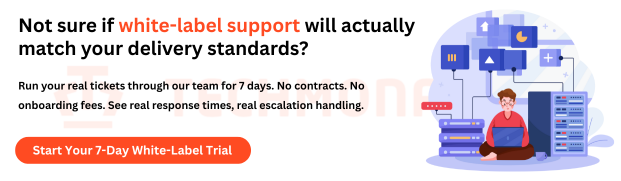
Use Scripting to Automate Repetitive Tasks
RMM tools can help you save time and prevent human error with one of their best features – automating repetitive tasks.
Most RMM tools, such as ConnectWise Automate and Kaseya VSA, enable you to create custom scripts that automate tasks such as software installations, system maintenance, and backups. You can run a disk cleanup every month on all your client machines or install critical updates after working hours so that people do not face downtime.
- Tip: Create a regular schedule for routine tasks (updates, backups, etc.) so they are always up to date and flowing.
- Why: Task automation keeps things consistent and allows you to spend more time on strategic IT initiatives.
Use Remote Access for Fast Troubleshooting
Well, IT problems must be resolved quickly. Possibly one of the most useful features of RMM tools is remote access, which enables you to troubleshoot issues and resolve them without needing to be physically present.
For instance, both Datto RMM and ConnectWise Automate now provide secure remote desktop access, so you can address software problems, solve system slowdowns, or even conduct system updates from anywhere. This is particularly helpful when managing multiple clients in different locations.
- Tip: You can set specific Remote Access profiles for each client in order to facilitate the support process and eliminate the need to search for a specific remote session.
- Why it works: Responding quickly to clients increases their satisfaction and allows issues to be resolved faster.
Proactive Monitoring with Custom Alerts and Reports
While proactive monitoring is one of the core aspects of RMM tools, the real power comes with custom alerts and reports. You can stay one step ahead of potential issues with alerts based on specific threshold settings (disk space usage, CPU performance, service failures, and others).
Most RMM tools, such as Kaseya VSA, enable you to configure custom alerts according to your business needs. For instance, you might want to be alerted if the free disk space falls below a given percentage or if a core service becomes unavailable.
- Tip: Configure email or SMS alerts so that you’re notified in near real-time if an issue occurs.
- Why it works: Timely monitoring enables you to catch an issue before it comes out of hand, saving yourself downtime and keeping your operations running smoothly.
Reduce Security Risks by Patch Management
Patch management is essential to ensure systems are secure and compliant with industry standards. RMM tools such as Datto RMM and ConnectWise Automate even provide automated patching that enables you to schedule and apply updates without disrupting your clients’ work.
- Note: When utilizing this feature to schedule patches, it is always best to schedule your patches during off-hours periods to minimize disruption to your users.
- Why it works: By automating patch management, the organization can ensure that devices are regularly updated with the latest security patches and updates.
Leverage Device Health Monitoring for Proactive Maintenance
Preventive maintenance helps ensure that your devices and networks are running smoothly without any surprise downtime. By leveraging remote monitoring and management (RMM) tools, you can monitor the health of any device, in real-time, and check for issues like overheating, battery level, or failing hardware.
Most RMM platforms have options for setting health monitoring parameters (temperature limits on hardware, for example) and receiving alerts if anything seems amiss. By monitoring device health, you can prevent small issues from becoming catastrophic failures.
- Tip: Regularly review device health reports, and take action on anomalies. You can leverage this data to identify possible upgrades or replacements as well.
- Why this works: By doing preventative maintenance, you can avoid downtime and increase the lifespan of devices, saving you in the long term.
Implement Regular Backups to Safeguard Your Data
For most organizations, data is the lifeblood, and if it’s gone, it’s catastrophic. Fortunately, RMM tools offer the ability to automate the backup process, protecting data through systematic saving. Both Datto RMM and Connect Wise Automate provide integrated backup solutions that allow you to set up the backup to run at specific intervals.
- Tip: Get both local and cloud-based backups for an extra measure of protection. Periodically test backups to make sure they’re working properly.
- Why it works: Backup is done in a fully automated way, protecting your data from disasters, and making it available for restoration when needed.
Let Us Discuss End-to-End Solutions for Your Assistance
The powerful RMM tools come with customizable dashboards that allow you to manage multiple clients all on one dashboard, which should make life easier. Both Kaseya VSA and Connect Wise Automate let you create client-specific dashboards so you can see the health of their systems, recent tickets, and overall performance with a quick glance.
- Tip: Set up your dashboard by client or business unit, so you can quickly identify and prioritize which issues to address first. You can create new views that are different for your whole team and then for the clients.
- Why it works: Streamlining client management saves time and makes it easier to track down issues.
Get More Out Of Integrations
RMM tools also support integrations with other business systems: ticketing systems, CRM software, helpdesk tools, etc. Integration with platforms like these means you can streamline workflows, automate ticketing, and gain deeper insights into client issues.
- Tip: Choose RMM tools that can integrate with popular platforms like Zen desk, Salesforce, or Fresh desk.
- Why it works: Using integration removes a lot of manual work, which makes it more efficient and keeps your IT team and the clients in the loop.
Conclusion
Remote Monitoring and Management (RMM) tools are one of the core elements of IT management, particularly for managed service providers and organizations that use remote teams. Utilizing advanced tips such as automation, 24/7 monitoring, and custom reporting can maximize the effectiveness of RMM tools usage as well as improve client service.
So, whether you’re using Datto RMM, Connect Wise Automate, or Kaseya VSA, these power tips can help you fully utilize your RMM system, improve IT efficiencies, and increase your productivity!
Recent Posts
- Understanding SonicWall DPI-SSL Architecture and Its Impact on Throughput
- Advanced Threat Prevention: Inline ML and DNS Security Architecture Explained
- App-ID: How Palo Alto Firewalls Identify Traffic Beyond Ports & Protocols
- 24×7 Support Importance: Why Overnight NOC and Global Coverage Are Now Non-Negotiable
- Why Hiring More Staff Isn’t Always the Answer for IT Overload
Recent Comments
- ISO 27001 Certification Audit on The Impact of Quantum Computing on Cybersecurity: Preparing for the Future